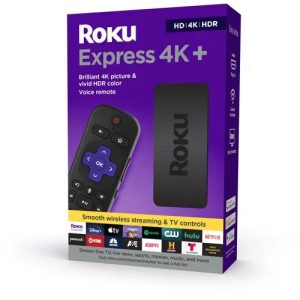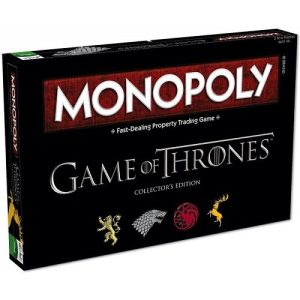Zhiyun Crane M2
Original price was: $ 240.$ 231Current price is: $ 231.
DISCLAIMER: If item is not available in stock at the time of purchase, an order must be placed, where 90% deposit of the amount is required upfront, 10% to be paid upon delivery. Delivery within 10-14 days
———-
• Pan Following Mode (PF) – Perfect for hyperlapses, the PF mode has the camera follow your handle’s movements when moving left and right. • Locking Mode (L) – Lock the camera in place so that it doesn’t move as you follow your subject. • Point-of-View (POV) – Taking on all three axis, get 360 movement for immersive video. • Vortex Mode (V) – Take barrel shots as the gimbal spins around. • Following Mode (F) – Have the camera follow the handle’s movements. • GO Mode (GO) – The gimbal is now able to capture fast movements. Features • 3 in 1 Handheld Gimbal (Compact Cameras, Smartphone & Action Cam) • For Cameras & Smartphones up to 720g • 360° Pan, 310° Tilt & 324° Roll Rotation • Compact Ultra-Portable Design • 6 Gimbal Modes available • Smooth Zoom at Fingertips • One-Button Quick Release Camera System • Built-In Wi-Fi & Bluetooth • ZY PLAY App enables More Advanced Functions (iOS/Android)
- Description
Description
The Crane-M2 is the next in their smaller line of camera gimbals that’s not dedicated to just one type of device, but supports light cameras, smartphones and action cameras.The small, compact size of the M2 lends itself to a quick setup and go style of shooting video, with multiple control options to take advantage of.
On the handle you’ll find a slider to activate zoom controls (on supported devices) and an OLED display gives you connection information, battery and gimbal parameters.For the vloggers out there, the Crane-M2 can run up to 7 hours, but then if you’re smart and carry a portable charger about with you, you’ll be able to power right on through.
With the quick release system (named Lite), you’ll be able to mount, unmount and back again with a single button press. If you’re dedicating the gimbal to a single device, you’ll be able to utilise the unique scale mark and memory lock for a preserved balance so you can get going even faster than before.
Use the ZY Play App to connect your phone to the gimbal for even more features. These include slow motion, timelapses, long exposure (iOS only) and panorama, with plenty more within. There’s also a built in video editor, so you can easily get what you’ve just shot straight onto the web.